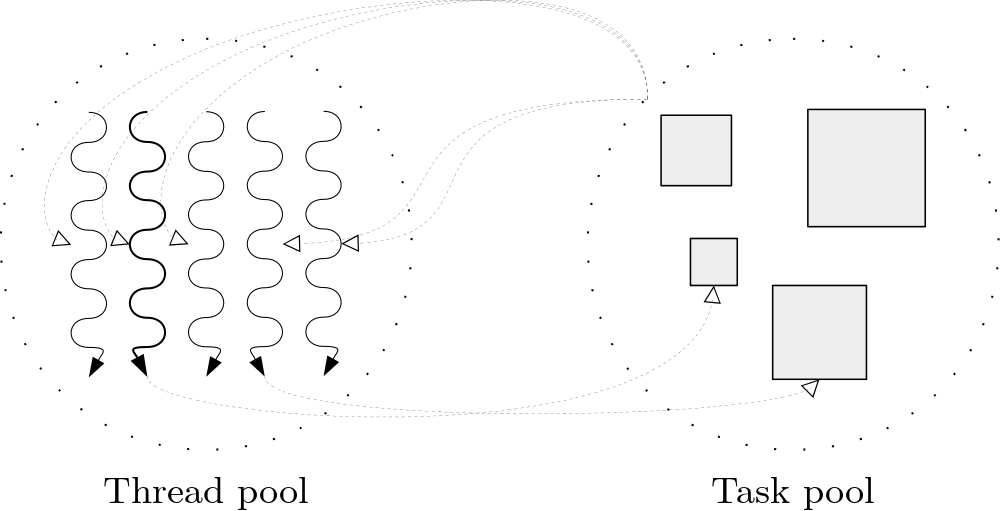| Version 43 (modified by , 6 years ago) (diff) |
|---|
Programming with OmpSs-2
Table of contents:
- Quick Overview
- Quick Setup on DEEP System for a Pure OmpSs-2 Application
- Using the Repositories
- Examples:
Quick Overview
OmpSs-2 is a programming model composed of a set of directives and library routines that can be used in conjunction with a high-level programming language (such as C, C++ or Fortran) in order to develop concurrent applications. Its name originally comes from two other programming models: OpenMP and StarSs. The design principles of these two programming models constitute the fundamental ideas used to conceive the OmpSs philosophy.
OmpSs-2 thread-pool execution model differs from the fork-join parallelism implemented in OpenMP.
A task is the minimum execution entity that can be managed independently by the runtime scheduler. Task dependences let the user annotate the data flow of the program and are used to determine, at runtime, if the parallel execution of two tasks may cause data races.
The reference implementation of OmpSs-2 is based on the Mercurium source-to-source compiler and the Nanos6 runtime library:
- Mercurium source-to-source compiler provides the necessary support for transforming the high-level directives into a parallelized version of the application.
- Nanos6 runtime library provides services to manage all the parallelism in the user-application, including task creation, synchronization and data movement, as well as support for resource heterogeneity.
Additional information about the OmpSs-2 programming model can be found at:
- OmpSs-2 official website. https://pm.bsc.es/ompss-2
- OmpSs-2 specification. https://pm.bsc.es/ftp/ompss-2/doc/spec
- OmpSs-2 user guide. https://pm.bsc.es/ftp/ompss-2/doc/user-guide
- OmpSs-2 examples repository. https://pm.bsc.es/gitlab/ompss-2/examples
- OmpSs-2 manual with examples and exercises. https://pm.bsc.es/ftp/ompss-2/doc/examples/index.html
- Mercurium official website. Link 1, Link 2
- Nanos official website. Link 1, Link 2
Quick Setup on DEEP System for a Pure OmpSs-2 Application
We highly recommend to interactively log in a cluster module (CM) node to begin using OmpSs-2. To request an entire CM node for an interactive session, please execute the following command to use all the 48 available threads:
srun -p dp-cn -N 1 -n 1 -c 48 --pty /bin/bash -i
Note that the command above is consistent with the actual hardware configuration of the cluster module with hyper-threading enabled.
OmpSs-2 has already been installed on DEEP and can be used by simply executing the following commands:
modulepath="/usr/local/software/skylake/Stages/2018b/modules/all/Core:$modulepath"
modulepath="/usr/local/software/skylake/Stages/2018b/modules/all/Compiler/mpi/intel/2019.0.117-GCC-7.3.0:$modulepath"
modulepath="/usr/local/software/skylake/Stages/2018b/modules/all/MPI/intel/2019.0.117-GCC-7.3.0/psmpi/5.2.1-1-mt:$modulepath"
export MODULEPATH="$modulepath:$MODULEPATH"
module load OmpSs-2
Remember that OmpSs-2 uses a thread-pool execution model which means that it permanently uses all the threads present on the system. Users are strongly encouraged to always check the system affinity by running the NUMA command srun numactl --show:
$ srun numactl --show policy: default preferred node: current physcpubind: 0 1 2 3 4 5 6 7 8 9 10 11 12 13 14 15 16 17 18 19 20 21 22 23 24 25 26 27 28 29 30 31 32 33 34 35 36 37 38 39 40 41 42 43 44 45 46 47 cpubind: 0 1 nodebind: 0 1 membind: 0 1
as well as the Nanos6 command srun nanos6-info --runtime-details | grep List:
$ srun nanos6-info --runtime-details | grep List Initial CPU List 0-47 NUMA Node 0 CPU List 0-35 NUMA Node 1 CPU List 12-47
System affinity can be used to specify, for example, the ratio of MPI and OmpSs-2 processes for a hybrid application and can be modified by user request in different ways:
- Via the command
srunorsalloc. However, if the affinity given by SLURM does not correspond to the resources requested, it should be reported to the system administrators. - Via the command
numactl. - Via the command
taskset.
Using the Repositories
All the examples shown here are publicly available at https://pm.bsc.es/gitlab/ompss-2/examples. Users must clone/download each example's repository and then transfer it to a DEEP working directory.
System Configuration
Please refer to section Quick Setup on DEEP System to get a functional version of OmpSs-2 on DEEP. It is also recommended to run OmpSs-2 via an interactive session on a cluster module (CM) node.
Building and Running the Examples
All the examples come with a Makefile already configured to build (e.g. make) and run (e.g. make run) them. You can clean the directory with the command make clean.
Controlling the Available Threads
In order to limit or constraint the available threads for an application, the Unix taskset tool can be used to launch applications with a given thread affinity. In order to use taskset, simply precede the application's binary with taskset followed by a list of CPU IDs specifying the desired affinity:
taskset -c 0,2-4 ./application
The example above will run application with 4 cores: 0, 2, 3, 4.
Creating Dependency Graphs
Nanos6 allows for a graphical representation of data dependencies to be extracted. In order to generate said graph, run the application with the NANOS6 environment variable set to graph:
NANOS6=graph ./application
By default graph nodes will include the full path of the source code. To remove these, set the following environment variable:
NANOS6_GRAPH_SHORTEN_FILENAMES=1
The result will be a PDF file with several pages, each representing the graph at a certain point in time. For best results, we suggest to display the PDF with single page view, showing a full page and to advance page by page.
Obtaining Statistics
Another equally interesting feature of Nanos6 is obtaining statistics. To do so, simply run the application as:
NANOS6=stats ./application or also NANOS6=stats-papi ./application
The first collects timing statistics while the second also records hardware counters (compilation with PAPI is needed for the second). By default, the statistics are emitted standard error when the program ends.
Tracing with Extrae
A trace.sh file can be used to include all the environment variables needed to get an instrumentation trace of the execution. The content of this file is as follows:
#!/bin/bash export EXTRAE_CONFIG_FILE=extrae.xml export NANOS6="extrae" $*
Additionally, you will need to change your running script in order to invoke the program through this trace.sh script. Although you can also edit your running script adding all the environment variables related with the instrumentation, it is preferable to use this extra script to easily change between instrumented and non-instrumented executions. When in need to instrument your execution, simply include trace.sh before the program invocation. Note that the extrae.xml file, which is used to configure the Extrae library to get a Paraver trace, is also needed.
A Step-By-Step Detailed Guide to Execute the Multisaxpy Benchmark (OmpSs-2)
Users must clone/download this example's repository from https://pm.bsc.es/gitlab/ompss-2/examples/multisaxpy and transfer it to a DEEP working directory.
Description
This benchmark runs several SAXPY operations. SAXPY is a combination of scalar multiplication and vector addition (a common operation in computations with vector processors) and constitutes a level 1 operation in the Basic Linear Algebra Subprograms (BLAS) package.
There are 7 implementations of this benchmark.
Execution Instructions
./multisaxpy SIZE BLOCK_SIZE INTERATIONS
where:
SIZEis the number of elements of the vectors used on the SAXPY operation.- The SAXPY operation will be applied to the vector in blocks that contains
BLOCK_SIZEelements. ITERATIONSis the number of times the SAXPY operation is executed.
Downloading, Building and Executing this Benchmark
Clone the repository to your local machine:
git clone https://pm.bsc.es/gitlab/ompss-2/examples/multisaxpy
and upload it to the /work/cdeep/USERNAME/ directory (which might not exist yet) of the DEEP cluster:
scp -r multisaxpy/ USERNAME@deep.fz-juelich.de:~/work/cdeep/USERNAME/
Now connect to the DEEP login node:
ssh -X USERNAME@deep.fz-juelich.de
and from there open the multisaxpy
cd /work/cdeep/USERNAME/multisaxpy
to request an interactive cluster module (CM) node in order to use all the available 48 threads to run a pure OmpSs-2 application:
srun -p dp-cn -N 1 -n 1 -c 48 --pty /bin/bash -i
Load the OmpSs-2 module via the following commands:
modulepath="/usr/local/software/skylake/Stages/2018b/modules/all/Core:$modulepath"
modulepath="/usr/local/software/skylake/Stages/2018b/modules/all/Compiler/mpi/intel/2019.0.117-GCC-7.3.0:$modulepath"
modulepath="/usr/local/software/skylake/Stages/2018b/modules/all/MPI/intel/2019.0.117-GCC-7.3.0/psmpi/5.2.1-1-mt:$modulepath"
export MODULEPATH="$modulepath:$MODULEPATH"
module load OmpSs-2
and check the affinity via the command srun numactly --show which should report the following:
$ srun numactly --show policy: default preferred node: current physcpubind: 0 1 2 3 4 5 6 7 8 9 10 11 12 13 14 15 16 17 18 19 20 21 22 23 24 25 26 27 28 29 30 31 32 33 34 35 36 37 38 39 40 41 42 43 44 45 46 47 cpubind: 0 1 nodebind: 0 1 membind: 0 1
Now you should be able to clean, build and execute this benchmark via the command make:
$ make clean rm -f 01.multisaxpy_seq 02.multisaxpy_task_loop 03.multisaxpy_task 04.multisaxpy_task+dep 05.multisaxpy_task+weakdep 06.multisaxpy_task_loop+weakdep 07.multisaxpy_task+reduction $ make mcxx --ompss-2 01.multisaxpy_seq.cpp main.cpp -o 01.multisaxpy_seq -lrt mcxx --ompss-2 02.multisaxpy_task_loop.cpp main.cpp -o 02.multisaxpy_task_loop -lrt mcxx --ompss-2 03.multisaxpy_task.cpp main.cpp -o 03.multisaxpy_task -lrt 03.multisaxpy_task.cpp:3:13: info: adding task function 'axpy_task' for device 'smp' 03.multisaxpy_task.cpp:12:3: info: call to task function '::axpy_task' 03.multisaxpy_task.cpp:3:13: info: task function declared here mcxx --ompss-2 04.multisaxpy_task+dep.cpp main.cpp -o 04.multisaxpy_task+dep -lrt 04.multisaxpy_task+dep.cpp:3:13: info: adding task function 'axpy_task' for device 'smp' 04.multisaxpy_task+dep.cpp:12:3: info: call to task function '::axpy_task' 04.multisaxpy_task+dep.cpp:3:13: info: task function declared here mcxx --ompss-2 05.multisaxpy_task+weakdep.cpp main.cpp -o 05.multisaxpy_task+weakdep -lrt 05.multisaxpy_task+weakdep.cpp:3:13: info: adding task function 'axpy_task' for device 'smp' 05.multisaxpy_task+weakdep.cpp:12:3: info: call to task function '::axpy_task' 05.multisaxpy_task+weakdep.cpp:3:13: info: task function declared here mcxx --ompss-2 06.multisaxpy_task_loop+weakdep.cpp main.cpp -o 06.multisaxpy_task_loop+weakdep -lrt mcxx --ompss-2 07.multisaxpy_task+reduction.cpp main.cpp -o 07.multisaxpy_task+reduction -lrt 07.multisaxpy_task+reduction.cpp:14:13: info: reduction of variable 'yy' of type 'double [elements]' solved to 'operator +' <openmp-builtin-reductions>:1:1: info: reduction declared here 07.multisaxpy_task+reduction.cpp:21:13: info: reduction of variable 'y' of type 'double [N]' solved to 'operator +' <openmp-builtin-reductions>:1:1: info: reduction declared here $ make run ./01.multisaxpy_seq 16777216 8192 100 size: 16777216, bs: 8192, iterations: 100, time: 3.30132, performance: 0.508197 NANOS6_SCHEDULER=fifo ./02.multisaxpy_task_loop 16777216 8192 100 size: 16777216, bs: 8192, iterations: 100, time: 0.411888, performance: 4.07325 ./03.multisaxpy_task 16777216 8192 100 size: 16777216, bs: 8192, iterations: 100, time: 0.648536, performance: 2.58694 ./04.multisaxpy_task+dep 16777216 8192 100 size: 16777216, bs: 8192, iterations: 100, time: 1.04207, performance: 1.60998 ./05.multisaxpy_task+weakdep 16777216 8192 100 size: 16777216, bs: 8192, iterations: 100, time: 1.09049, performance: 1.5385 NANOS6_SCHEDULER=fifo ./06.multisaxpy_task_loop+weakdep 16777216 8192 100 size: 16777216, bs: 8192, iterations: 100, time: 8.91, performance: 0.188296 ./07.multisaxpy_task+reduction 16777216 8192 100 size: 16777216, bs: 8192, iterations: 100, time: 7.03558, performance: 0.238462
Override the Number of Threads Used
Let's have a closer look at the third implementation, i.e. 03.multisaxpy_task, which took 0.648536 seconds to finish using 48 threads. Remember that a full CM node features 48 threads (0-47) divided in two sockets: 0-11,24-35 for the first socket and 12-23,36-47 for the second socket. Notice that they are indeed not consecutive!
We can change the threads used by OmpSs-2 with the Linux command taskset. For example, the command to run this binary with 24 threads interleaved between the two sockets would be:
taskset -c 0-23 ./03.multisaxpy_task 16777216 8192 100
Similarly, to run this benchmark using all the 24 threads of the second socket use the following command:
taskset -c 12-23,36-47 ./03.multisaxpy_task 16777216 8192 100
You can also try to run this example with only 12 threads of the first socket:
taskset -c 0-11 ./03.multisaxpy_task 16777216 8192 100
or 12 threads interleaved between the two sockets:
taskset -c 0-5,12-17 ./03.multisaxpy_task 16777216 8192 100
Changing the number of threads assigned to OmpSs-2 affects the performance of the application and not necessarily in a negative way, e.g. see below:
$ ./03.multisaxpy_task 16777216 8192 100 size: 16777216, bs: 8192, iterations: 100, time: 0.653537, performance: 2.56714 $ taskset -c 0-23 ./03.multisaxpy_task 16777216 8192 100 size: 16777216, bs: 8192, iterations: 100, time: 0.686265, performance: 2.44471 $ taskset -c 12-23,36-47 ./03.multisaxpy_task 16777216 8192 100 size: 16777216, bs: 8192, iterations: 100, time: 0.650363, performance: 2.57967 $ taskset -c 0-11 ./03.multisaxpy_task 16777216 8192 100 size: 16777216, bs: 8192, iterations: 100, time: 0.55417, performance: 3.02745 $ taskset -c 0-5,12-17 ./03.multisaxpy_task 16777216 8192 100 size: 16777216, bs: 8192, iterations: 100, time: 0.705859, performance: 2.37685
Creating a Dependency Graph
Let's continue with the same example used above and create a dependency graph using only 12 threads of one socket (e.g. the second), which demonstrated to be the affinity giving the best results. Furthermore, we are not longer interested in running 100 iterations (nor using a large number of elements) to benchmark this example and hence only one iteration will suffice to generate a complete graph of this application. Run the following command:
NANOS6=graph taskset -c 12-23 ./03.multisaxpy_task 196608 8192 1
This command can take some time. Once it has finished it should have created a script with the name graph-XXXXX-YYYYYYYYY-script.sh and a directory graph-XXXXX-YYYYYYYYY-components. Execute the script by typing:
bash graph-XXXXX-YYYYYYYYY-script.sh
to merge the intermediate results into a single PDF file which should look like this:
which illustrates 24 tasks executed in parallel using 12 threads.
References
- https://pm.bsc.es/gitlab/ompss-2/examples/multisaxpy
- https://pm.bsc.es/ftp/ompss-2/doc/examples/local/sphinx/03-fundamentals.html
- https://en.wikipedia.org/wiki/AXPY
Dot-product Benchmark (OmpSs-2)
Users must clone/download this example's repository from https://pm.bsc.es/gitlab/ompss-2/examples/dot-product and transfer it to a DEEP working directory.
Description
This benchmark runs a dot-product operation. The dot-product (also known as scalar product) is an algebraic operation that takes two equal-length sequences of numbers and returns a single number.
There are 3 implementations of this benchmark.
Execution Instructions
./dot_product SIZE CHUNK_SIZE
where:
SIZEis the number of elements of the vectors used on the dot-product operation.- The dot-product operation will be applied to the vector in blocks that contains
CHUNK_SIZEelements.
References
Mergesort Benchmark (OmpSs-2)
Users must clone/download this example's repository from https://pm.bsc.es/gitlab/ompss-2/examples/mergesort and transfer it to a DEEP working directory.
Description
This benchmark is a recursive sorting algorithm based on comparisons.
There are 6 implementations of this benchmark.
Execution Instructions
./mergesort N BLOCK_SIZE
where:
Nis the number of elements to be sorted. Mandatory for all versions of this benchmark.BLOCK_SIZEis used to determine the threshold when the task becomes final. If the array size is less or equal thanBLOCK_SIZE, the task will become final, so no more tasks will be created inside it. Mandatory for all versions of this benchmark.
References
Nqueens Benchmark (OmpSs-2)
Users must clone/download this example's repository from https://pm.bsc.es/gitlab/ompss-2/examples/nqueens and transfer it to a DEEP working directory.
Description
This benchmark computes, for a NxN chessboard, the number of configurations of placing N chess queens in the chessboard such that none of them is able to attack any other. It is implemented using a branch-and-bound algorithm.
There are 7 implementations of this benchmark.
Execution Instructions
./n-queens N [threshold]
where:
Nis the chessboard's size. Mandatory for all versions of this benchmark.thresholdis the number of rows of the chessboard that will generate tasks.
The remaining rows (N - threshold) will not generate tasks and will be executed in serial mode. Mandatory from all versions of this benchmark except from 01 (sequential version) and 02 (fully parallel version).
References
- https://pm.bsc.es/gitlab/ompss-2/examples/nqueens
- https://en.wikipedia.org/wiki/Eight_queens_puzzle
Matmul Benchmark (OmpSs-2)
Users must clone/download this example's repository from https://pm.bsc.es/gitlab/ompss-2/examples/matmul and transfer it to a DEEP working directory.
Description
This benchmark runs a matrix multiplication operation C = A✕B, where A has size N✕M, B has size M✕P, and the resulting matrix C has size N✕P.
There are 3 implementations of this benchmark.
Execution Instructions
./matmul N M P BLOCK_SIZE
where:
Nis the number of rows of the matrix A.Mis the number of columns of the matrix A and the number of rows of the matrix B.Pis the number of columns of the matrix B.- The matrix multiplication operation will be applied in blocks that contains
BLOCK_SIZE✕BLOCK_SIZEelements.
References
- https://pm.bsc.es/gitlab/ompss-2/examples/matmul
- https://pm.bsc.es/ftp/ompss-2/doc/examples/local/sphinx/02-examples.html
- https://en.wikipedia.org/wiki/Matrix_multiplication_algorithm
Cholesky Benchmark (OmpSs-2+MKL)
Users must clone/download this example's repository from https://pm.bsc.es/gitlab/ompss-2/examples/cholesky and transfer it to a DEEP working directory.
Description
This benchmark is a decomposition of a Hermitian, positive-definite matrix into the product of a lower triangular matrix and its conjugate transpose. This Cholesky decomposition is carried out with OmpSs-2 using tasks with priorities.
There are 3 implementations of this benchmark.
The code uses the CBLAS and LAPACKE interfaces to both BLAS and LAPACK.
By default we try to find MKL, ATLAS and LAPACKE from the MKLROOT, LIBRARY_PATH and C_INCLUDE_PATH environment variables. If you are using an implementation with other linking requirements, please edit the LIBS entry in the makefile accordingly.
The Makefile has three additional rules:
- run: runs each version one after the other.
- run-graph: runs the OmpSs-2 versions with the graph instrumentation.
- run-extrae: runs the OmpSs-2 versions with the extrae instrumentation.
For the graph instrumentation, it is recommended to view the resulting PDF in single page mode and to advance through the pages. This will show the actual instantiation and execution of the code. For the extrae instrumentation, extrae must be loaded and available at least through the LD_LIBRARY_PATH environment variable.
Execution Instructions
./cholesky SIZE BLOCK_SIZE
where:
SIZEis the number of elements per side of the matrix.- The decomposition is made by blocks of
BLOCK_SIZEbyBLOCK_SIZEelements.
References
- https://pm.bsc.es/gitlab/ompss-2/examples/cholesky
- https://pm.bsc.es/ftp/ompss-2/doc/examples/02-examples/cholesky-mkl/README.html
- https://en.wikipedia.org/wiki/Eight_queens_puzzle
Nbody Benchmark (MPI+OmpSs-2+TAMPI)
Users must clone/download this example's repository from https://pm.bsc.es/gitlab/ompss-2/examples/nbody and transfer it to a DEEP working directory.
Description
This benchmark represents an N-body simulation to numerically approximate the evolution of a system of bodies in which each body continuously interacts with every other body. A familiar example is an astrophysical simulation in which each body represents a galaxy or an individual star, and the bodies attract each other through the gravitational force.
There are 7 implementations of this benchmark which are compiled in different
binaries by executing the command make. These versions can be blocking,
when the particle space is divided into smaller blocks, or non-blocking, when
it is not.
The interoperability versions (MPI+OmpSs-2+TAMPI) are compiled only if the environment variable TAMPI_HOME is set to the Task-Aware MPI (TAMPI) library's installation directory.
Execution Instructions
The binaries accept several options. The most relevant options are the number
of total particles (-p) and the number of timesteps (-t). More options
can be seen with the -h option. An example of execution could be:
mpiexec -n 4 -bind-to hwthread:16 ./nbody -t 100 -p 8192
in which the application will perform 100 timesteps in 4 MPI processes with 16 hardware threads in each process (used by the OmpSs-2 runtime). The total number of particles will be 8192 so that each process will have 2048 particles (2 blocks per process).
References
Heat Benchmark (MPI+OmpSs-2+TAMPI)
Users must clone/download this example's repository from https://pm.bsc.es/gitlab/ompss-2/examples/heat and transfer it to a DEEP working directory.
Description
This benchmark uses an iterative Gauss-Seidel method to solve the heat equation, which is a parabolic partial differential equation that describes the distribution of heat (or variation in temperature) in a given region over time. The heat equation is of fundamental importance in a wide range of science fields. In mathematics, it is the parabolic partial differential equation par excellence. In statistics, it is related to the study of the Brownian motion. Also, the diffusion equation is a generic version of the heat equation, and it is related to the study of chemical diffusion processes.
There are 9 implementations of this benchmark which are compiled in different
binaries by executing the command make.
The interoperability versions (MPI+OmpSs-2+TAMPI) are compiled only if the environment variable TAMPI_HOME is set to the Task-Aware MPI (TAMPI) library's installation directory.
Execution Instructions
The binaries accept several options. The most relevant options are the size
of the matrix in each dimension (-s) and the number of timesteps (-t). More options can be seen with the -h option. An example of execution
could be:
mpiexec -n 4 -bind-to hwthread:16 ./heat -t 150 -s 8192
in which the application will perform 150 timesteps in 4 MPI processes with 16 hardware threads in each process (used by the OmpSs-2 runtime). The size of the matrix in each dimension will be 8192 (81922 elements in total), this means that each process will have 2048x8192 elements (16 blocks per process).
References
- https://pm.bsc.es/gitlab/ompss-2/examples/heat
- https://pm.bsc.es/ftp/ompss-2/doc/examples/local/sphinx/04-mpi+ompss-2.html
- https://en.wikipedia.org/wiki/Heat_equation
Krist Benchmark (OmpSs-2+CUDA)
Users must clone/download this example's repository from https://pm.bsc.es/gitlab/ompss-2/examples/krist and transfer it to a DEEP working directory.
Description
This benchmark represents the krist kernel, which is used in crystallography to find the exact shape of a molecule using Rntgen diffraction on single crystals or powders.
There are 2 implementations of this benchmark, krist and krist-unified using regular and unified CUDA memory, repectively.
Execution Instructions
./krist N_A N_R
where:
N_Ais the number of atoms (1000 by default).N_Ris the umber of reflections (10000 by default).
References
Attachments (6)
- OmpSs2_logo_full.png (9.6 KB) - added by 6 years ago.
- pools.png (28.8 KB) - added by 6 years ago.
- OmpSsOpenMP.png (104.2 KB) - added by 6 years ago.
- taskGraph.png (92.8 KB) - added by 6 years ago.
- MercuriumNanos.png (24.9 KB) - added by 6 years ago.
- SAXPYgraph.png (16.9 KB) - added by 6 years ago.
Download all attachments as: .zip