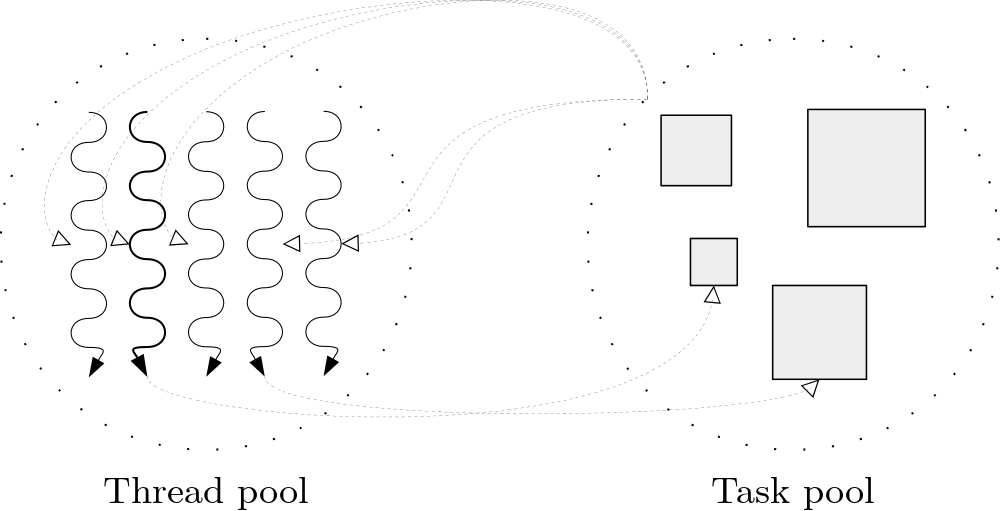| Version 20 (modified by , 5 years ago) (diff) |
|---|
Programming with OmpSs?-2
Table of contents:
Quick Overview
OmpSs?-2 is a programming model composed of a set of directives and library routines that can be used in conjunction with a high-level programming language (such as C, C++ or Fortran) in order to develop concurrent applications. Its name originally comes from two other programming models: OpenMP and StarSs?. The design principles of these two programming models constitute the fundamental ideas used to conceive the OmpSs? philosophy.
OmpSs?-2 thread-pool execution model differs from the fork-join parallelism implemented in OpenMP.
A task is the minimum execution entity that can be managed independently by the runtime scheduler. Task dependences let the user annotate the data flow of the program and are used to determine, at runtime, if the parallel execution of two tasks may cause data races.
The reference implementation of OmpSs?-2 is based on the Mercurium source-to-source compiler and the Nanos6 runtime library:
- Mercurium source-to-source compiler provides the necessary support for transforming the high-level directives into a parallelized version of the application.
- Nanos6 runtime library provides services to manage all the parallelism in the user-application, including task creation, synchronization and data movement, as well as support for resource heterogeneity.
Additional information about the OmpSs?-2 programming model can be found at:
- OmpSs?-2 official website. https://pm.bsc.es/ompss-2
- OmpSs?-2 specification. https://pm.bsc.es/ftp/ompss-2/doc/spec
- OmpSs?-2 user guide. https://pm.bsc.es/ftp/ompss-2/doc/user-guide
- OmpSs?-2 examples and exercises. https://pm.bsc.es/ftp/ompss-2/doc/examples/index.html
- Mercurium official website. Link 1, Link 2
- Nanos official website. Link 1, Link 2
Quick Setup on DEEP System
We highly recommend to log in a cluster module (CM) node to begin using OmpSs?-2. To request an entire CM node for an interactive session, please execute the following command:
srun --partition=dp-cn --nodes=1 --ntasks=48 --ntasks-per-socket=24 --ntasks-per-node=48 --pty /bin/bash -i
Note that the command above is consistent with the actual hardware configuration of the cluster module with hyper-threading enabled.
OmpSs?-2 has already been installed on DEEP and can be used by simply executing the following commands:
modulepath="/usr/local/software/skylake/Stages/2018b/modules/all/Core:$modulepath"modulepath="/usr/local/software/skylake/Stages/2018b/modules/all/Compiler/mpi/intel/2019.0.117-GCC-7.3.0:$modulepath"modulepath="/usr/local/software/skylake/Stages/2018b/modules/all/MPI/intel/2019.0.117-GCC-7.3.0/psmpi/5.2.1-1-mt:$modulepath"export MODULEPATH="$modulepath:$MODULEPATH"module load OmpSs-2
Remember that OmpSs??-2 uses a thread-pool execution model which means that it permanently uses all the threads present on the system. Users are strongly encouraged to always check the system affinity by running the NUMA command numactl --show:
$ numactl --show policy: bind preferred node: 0 physcpubind: 0 1 2 3 4 5 6 7 8 9 10 11 24 25 26 27 28 29 30 31 32 33 34 35 cpubind: 0 nodebind: 0 membind: 0
as well as the Nanos6 command nanos6-info --runtime-details | grep List:
$ nanos6-info --runtime-details | grep List Initial CPU List 0-11,24-35 NUMA Node 0 CPU List 0-35 NUMA Node 1 CPU List
Notice that both commands return consistent outputs and, even though an entire node with two sockets has been requested, only the first NUMA node (i.e. socket) has been correctly bind. As a result, only 48 threads of the first socket (0-11, 24-35), from which 24 are physical and 24 logical (hyper-threading enabled), are going to be utilised whilst the other 48 threads available on the second socket will remain idle. Therefore, the system affinity showed above does not represent the resources requested via SLURM.
System affinity can be used to specify, for example, the ratio of MPI and OmpSs?-2 processes for a hybrid application and can be modified by user request in different ways:
- Via SLURM. However, if the affinity does not correspond to the resources requested like in the previous example, system admins will need to fix it.
- Via the command
numactl. - Via the command
taskset.
Examples
Attachments (6)
- OmpSs2_logo_full.png (9.6 KB) - added by 5 years ago.
- pools.png (28.8 KB) - added by 5 years ago.
- OmpSsOpenMP.png (104.2 KB) - added by 5 years ago.
- taskGraph.png (92.8 KB) - added by 5 years ago.
- MercuriumNanos.png (24.9 KB) - added by 5 years ago.
- SAXPYgraph.png (16.9 KB) - added by 5 years ago.
Download all attachments as: .zip